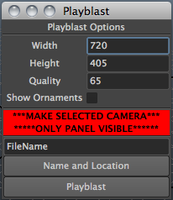Docks in the maya window.
Buttons:
Freeze Transforms, Delete History, Center Pivot all 3 for selected objects
AttachCons(delete constraints on selected), and Cons-Affected(delete constraints that selected is driving)
Group(make a group on selected names *objectName* + "_pad1", DblPad(add 2 groups named same as Group, but pad0 and and pad1
Get Orientation- makes the orientation the same as the second selected object. Select your icon that is placed(frozen transforms) shift select the joint it should match and press the button. #This does give an error, But still works. I'll work on that.
Locator (place a locator at the pivot point of current selection, wether it be an object, multiple object, edge rings, verts, etc)
Icons Tab
R Y B (color the icon(or wireframe) red yellow or blue)
Reference(make selected object a reference object(unselectable), no Override(remove all overrides on selected. such as color over rides, refence)
Dropdown menu: select one of the items, makes that shape curve
text curves: type the word you want made into curves, press enter. Makes that word in curves.
combine(combines selected curves into one curve), Replace (Select curve you want to change, select replacement curve, click.Changes the shape object of first with that of second.)
Scale -, scale + (change the scale of selected curves, but works within a chain without changing the spacing of the icons.)
Joints Tab
Display Axis(shows/hides axis of selected joints), Orient last (makes the selected joint have the same orientation as its parent(To keep consistant orientations of joints and help prevent sheering))
FK, IK (select root joint, and it makes the chain FK or Ik using the existing joints names)
Mirror joint (mirrors joint based on radio button below button, and search and replace for renaming)
Add attributes( add attributes to selected objects, choose attr type, fill out the name field, set options below it, add it)
when you select the data type it will update the GUI to have the necessary options.
to run, run this in the python tab of the script editor after placing it in your scripts folder.
import DockTools
reload (DockTools)
DockTools.Dock()
Please use the Feature Requests to give me ideas.
Please use the Support Forum if you have any questions or problems.
Please rate and review in the Review section.