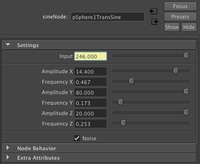Paulalso kindly gave away the source code a very basic perlin noise deformer on the Area, you can find it here: https://area.autodesk.com/forum/autodesk-maya/python/simple-noise-deformer-node/
I've added a few improvements and additions:
- Noise octaves.
- Random seed.
- Different noise calculation for each axis.
- Paintable weights (off the bat).
- Better UI controls.
- Removed the noise handling control (not much use in practice).
- It's now faster (I'm setting all the point positions at once, not one at a time).
Usage:
Download the .py file from the above link, and put it into your Maya plug-ins directory. Load the plug-in via the [Window > Settings/ Preferences > Plug-in Manager] (you might need to click refresh).
Select an object, and in the Python script editor, type:
import maya.cmds
maya.cmds.deformer( type='basicPerlinDeformer' )
Or, select an object, and in the Mel script editor, type:
deformer -type basicPerlinDeformer;
The position of the noise is controlled with a 3d texture placement node, move that to move the noise. You can paint the noise weights by selecting the object and in choosing [Modify > Paint Attributes Tool].
Please use the Feature Requests to give me ideas.
Please use the Support Forum if you have any questions or problems.
Please rate and review in the Review section.