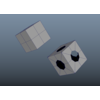How to install:
1. Copy / move the OctagoneHole.py in your Documents\maya\version\scripts
2. In Maya, open the script editor
3. Make a new python tab or empty an existing python tab
Command menu > New Tab > Click Python from the pop up.
4. Paste the code below into the script editor!
import OctagonHole
OctagonHole.octagonal_hole()
4.1 The best value is 0.5, you can make different hole size by giving it a custom value. This is as followed:
import OctagonHole
OctagonHole.octagonal_hole(value=CUSTOMVALUE)
By doing this you can make multiple buttons, each with a different value
5. Select the code and click + drag it to the desired shelf. Click Python again in the pop up window.
6. For editing the label and icon: right click the new icon and choose Edit and go to the Shelves tab of the window
I will try to expand and improve the script to be more user friendly for scaling (read value)
Hope you enjoy using it.
How to use:
1. Select a vertext which has 4 adjecent egdes (center of a cross)
2. Run the script
3. Repeat
Please keep in mind that selecting multiple vertices won't work.
You can use the "G" key to repeat the action after selecting a new vertex.
Please use the Feature Requests to give me ideas.
Please use the Support Forum if you have any questions or problems.
Please rate and review in the Review section.