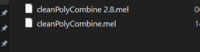melDrop acts on several args provided in the droplet-file or the script itself. Now.. you could setup all that by hand and put things together completely manually. Or you use this:

-
 browse for a script file
browse for a script file - click and enter stuff for what should be done
- choose how to do it
- click enable
You might think of some things missing and/or unclear: here is what each element does:
- file: the script file - can be anywhere on your drives. Should be a place where melDropEnabler can write!
- targetProc: the procedure melDrop will try to get the script location from. For one of the many simplicity concerns this is the same procedure name that will be assigned to shelfButton and hotkey. By default this sould be the exact name as the script file minus ".mel" to make use of Mayas default hash behavior
- annotation: if entered this text will show on installation, on the shelfButton tooltip and the hotKey description.
-
add to userSetup.mel: this will put a source call to the userSetup.mel to make the script execute at Maya startup. This is actually ONLY needed if you have a script that alters the MayaUI, sets up scriptJobs or overwrites Maya-default commands. If that doesn't apply and you have problems without you are doing it wrong :]
Please do not use this to force script loading! -
create shelfButton: offers the user to setup a shelfButton that has the targetProc as command and the annotation attached. By default this will look for an image next to the script file, or in the userScriptDir: $scriptname + "_icon" (optional) + ".xpm"/".bmp". On installation the icon file will be put to the userBitmapsDir. Note that ONLY XPMs work on Linux and Mac as well!!
If you don't deliver an icon file, you can choose to pick a Maya built in image. But beware: the user might not have the Maya version and so might not have the choosen image. - create Hotkey: will show a dailog to setup a hotkey. On installation there will always be an option to work with the Hotkey Editor as well. But If you enter a hotkey suggestion at all (can be empty too of course) and the hotkey isn't taken already one can hit Ok and its finished as well.
-
version: now melDrop monitors a script version. If you drop an older script you will be warned or invited to upgrade if the dropped version in newer. Applies to melDrop.mel as well. melDrop will remember the version for all dropped scripts in an optionVar.
- write to:
- droplet file - useful to publish single scripts through a zip file. This way the actual script wont be touched at all.
- the mel script - good for a nice repository of scripts at a company for instance (for instance I have a folder full of scripts for the colleagues, so they can pick one, drop it and ready, otherwise they would have to open a zip each time...)
- gather files:
- in new folder - collects a copy of the script file, the droplet, the icon file and a readme.txt into a new folder next to the script file location
-
in Zip-file - utilizes a zip application to collect a copy of the script file, the droplet, the icon file and a readme.txt into a new zip next to the script file location. If not setup already you need to point to a application of course. Because its free and open source I'd strongly suggest to use 7zip for that.If you point the dialog (melDropEnabler: set Zip-App-Location) to 7z.exe it will automatically add the "a" option. If you want to pick your packer of choice make sure you find the right arguments.
Whereas melDrop is designed to work platform independent the melDropEnabler currently works only on windows properly!
Please use the Feature Requests to give me ideas.
Please use the Support Forum if you have any questions or problems.
Please rate and review in the Review section.